Yes, you can do it in two ways.
- Sending it directly from Salesforce
- Downloading the Invoice to your system and sending it through your native email methods.
Please note that emailing invoices from Salesforce requires Breadwinner Professional Edition or higher, and certain advanced features described below require Breadwinner for Business.

Sending it directly from Salesforce
You will find a Button (1 in the above screenshot), “Send Invoice PDF as Email” on Invoice detail page.
When you click on that, you will be redirected to the page where you can select one of the Contacts (related to Account of Invoice). With Breadwinner for Business you can add other emails in the CC and BCC fields.
If you have Salesforce Organization Wide Email addresses enabled by your Salesforce Admin, Breadwinner for Business will also let you select one as your email "From" address in the From dropdown. This Salesforce help article provides greater detail.
The video below shows an overview of sending Invoices from Salesforce.

Downloading the Invoice and Emailing it
On the detail page of every Invoice Record in Salesforce, you will find a button (2 in the above screenshot), "Download Invoice as PDF".
This will produce the Xero-generated PDF of the Invoice, you can save to your computer and then email. As this PDF is generated by Xero, it looks exactly the same as if you had generated it within Xero.
Save the PDF to your computer, and from there you can attach this Invoice PDF to an email.