Reconnecting to your Accounting System
Note: You need to have Admin rights in Salesforce to see the Breadwinner tab, and you need to have Admin rights in Xero / QuickBooks Online to reconnect Breadwinner
How to Reconnect
- Go to the Breadwinner Tab
- Select Setup
- Click on 'Reconnect' (see screenshot)
If you have any issues, please file a support case with us and we'll be glad to help!

Why did I need to Reconnect?
You might have needed to reconnect for any number of reasons. This might have been caused by:
- The User who connected Breadwinner to your accounting system had their profile changed in your accounting system
- The User who connected Breadwinner to your accounting system had their User account deleted/suspended in your accounting system
- Breadwinner credentials had been accidentally revoked in your accounting system.
- Xero or QuickBooks Online server OAuth expired or out of sync