How To Disconnect
You can disconnect Breadwinner for QuickBooks Online in just a few easy clicks. We recommend you do this before uninstalling it.
To disconnect, please follow this link:
https://login.salesforce.com/apex/breadwinner_qbo__Breadwinner?disconnect=1
You will have to login to Salesforce again after clicking this link.
Upon Logging in, you will be prompted with a popup asking if you want to Disconnect. Clicking OK will disconnect Breadwinner from QuickBooks Online.

How To Reconnect
Within Salesforce, please navigate to the Breadwinner Tab and click either the "Connect to QuickBooks" button or the Reconnect link (Depending on which one appears).
Follow these steps to reconnect and establish a secure connection between Salesforce and QuickBooks Online.