Background
Projects is a QuickBooks feature released in September 2017. It is only available in QuickBooks Plus, not in Essential and Simple Start. Also, Intuit has indicated that this feature may be enhanced in the future.
QuickBooks Projects enables QuickBooks Users to create Projects for invoicing and time tracking purposes. In QuickBooks, Projects are related to QuickBooks Companies and are a way to summarize and bill for work and materials related to an activity/project for a customer. Projects also allows some limited reports to be run.
The QuickBooks Projects Tab has two sections - Overview and Transactions


How to enable Projects in QuickBooks Online?
You can enable Projects in QuickBooks Online from the Company Settings. Please refer to the following QuickBooks Online article for more information.
https://community.intuit.com/articles/1549960-quickbooks-online-projects#SetUp
Can we create Projects using Breadwinner?
No, you can’t create Projects directly using Breadwinner. QuickBooks Online Projects are not exposed to the API. Please refer the following articles for more information.
https://help.developer.intuit.com/s/question/0D50f00005N0N4oCAF/projects-api-access
https://help.developer.intuit.com/s/question/0D50f00004zpdpwCAA/project-api-access
Potential Workaround: You can create Sub-Customers using Breadwinner, later you can convert these to Projects in QuickBooks Online. Please refer to the following article for more info.
https://community.intuit.com/articles/1713491-convert-existing-sub-customers-and-transactions-into-a-project
Note: There is no difference between Customer and Project. QuickBooks online maps Project to a Customer in the background. Breadwinner can create Customers using the Intuit QuickBooks API but not Projects.
Can Breadwinner sync Projects into Salesforce?
Yes, Breadwinner imports Projects as QuickBooks Companies and Salesforce Accounts into Salesforce. It also imports the related transactions like Invoices, Payments.
While it is not possible to create Projects from Breadwinner, it is possible to create transactions (invoices, etc.) from Breadwinner against an Account associated with a QuickBooks Project.
Opportunities and Projects
Until the QuickBooks Project API is exposed, Projects cannot directly be created from Opportunities.
Conclusion
Breadwinner’s foremost tasks are to enable its users to create QuickBooks transactions (invoices, bills, POs) in Salesforce, to sync them to QuickBooks and to track the payment status of those transactions. Until the QuickBooks API contains Projects, it will not be possible to create those in Salesforce, so they have to be set up in Quickbooks. With proper naming conventions it is possible for users working in Breadwinner to locate new Salesforce Accounts for QuickBooks Projects and to create invoices, etc., sync them with QuickBooks, and track such transactions.