You can manually control the sort order of line items when creating an invoice with Breadwinner using the Opportunity Product Sort in Salesforce.
In Salesforce Lightning, on the Opportunity, click through to the Products Related list. In the top right you will see buttons to Add Products, Edit Products, Choose Price Book, and Sort Products.

Click the Sort Products button and you will see a pop-up that let's you drag and drop the Products into any order you like. This order will be used by Breadwinner to set up the line items.

In Salesforce Classic, go to the Opportunity and scroll to Products. Click the Sort button and you will go to a page that allows for sorting your products. Breadwinner will use this sort order for your line items when creating the invoice.